25-11-2021
The new calendar in TeamEngine
During the next couple of days, we will release a new version of the calendar, updated with the latest technology and containing multiple improvements. Please read below to find further information on what has been included in this update and do not forget to sign up to our webinar where we will go through both the changes and new features.
Several new features are now available when creating an event. Among other options, you have the ability to create multi-day events, as well as repeated events on specific time intervals. Simply set the meeting to every Wednesday, every other week, every three months or once a year etc.
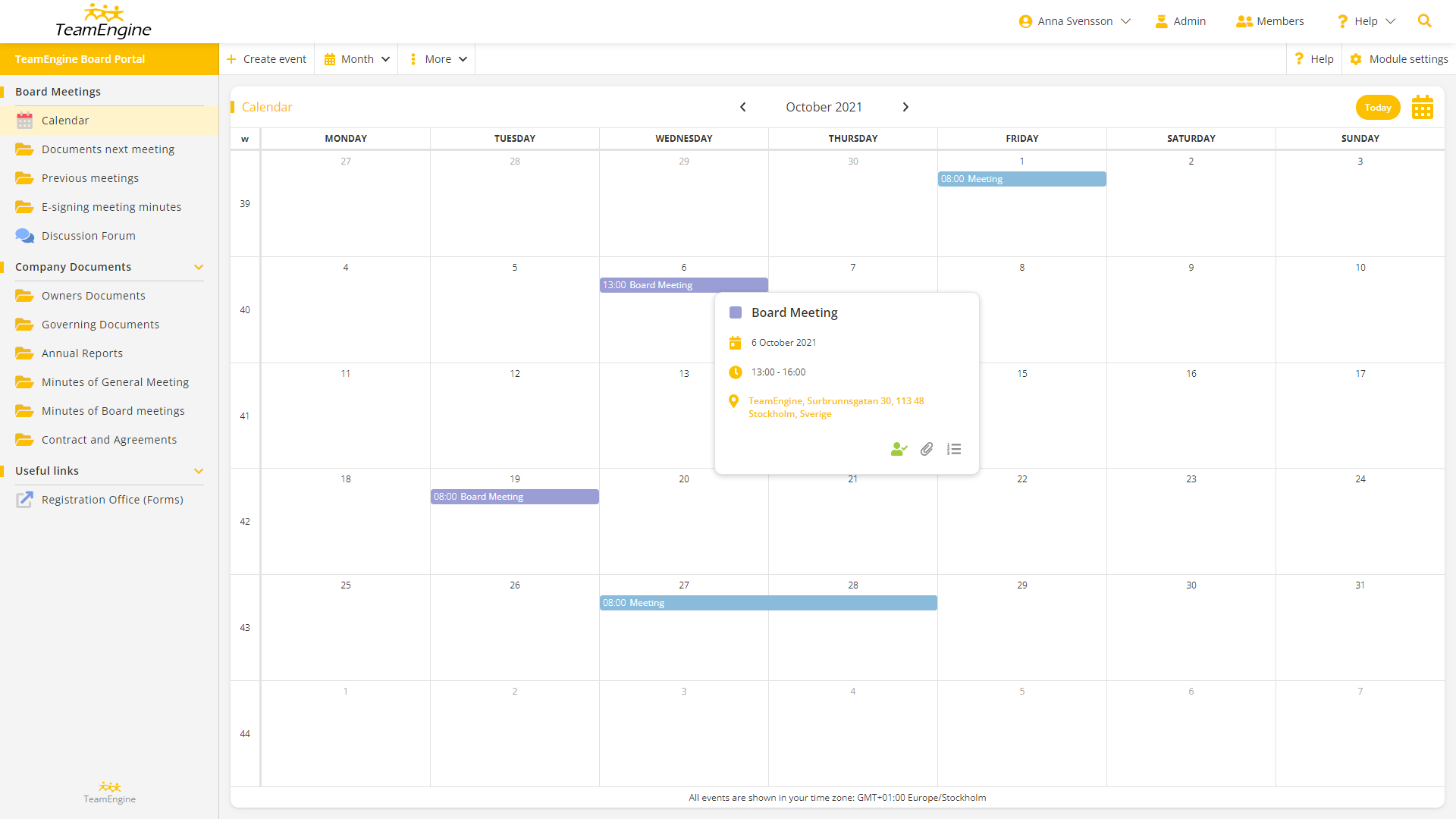
We have improved the management of participants in a meeting and you can now add the members of one or several groups with a simple click. Participants then have three options when responding to the invitation: Yes, No or Maybe. When it's time for the meeting, participants attending can easily find the location on their map along with directions, as the location can now be created as a linked address.
The agenda for an event has been given a real boost. You can now add sub-items and also set an item type, speaker and time for each item. The minutes have also been improved, as everything is now saved automatically in case you are logged out or lose internet connection, meaning there is no risk of losing any content you’ve created.
Another important change is that the calendar is now automatically displayed in your timezone.
We will present all of the calendar’s new features and changes in a free to join webinar. Be sure to sign up to find out all the exciting updates with the new TeamEngine calendar.